For brand consistency, please use our new standard email signature as shown.
Users need to configure Outlook Express on their local machines by copying and pasting the appropriate template from the RTF file: 2016_apple and pc_email signatures_FIN and typing your contact information over the text.
Download the template to edit with your information and paste into your Outlook signature settings.
The Arial font has been selected for consistency on all computers. Do not substitute Arial for other fonts to maintain consistency across Newell Brands communications.
Do not add the Newell Brands mark to the sign off because it shows up as an attachment and can hinder searches for actual documents and other attached items.
All content flush left.
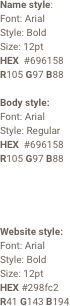
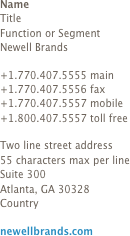

short email signature
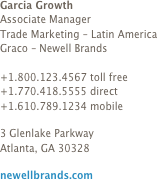
long email signature
PANTONE 405 (Gray) should be the primary color for type. PANTONE 7689 (Blue) can be used for headlines.
Secondary colors can be used for subheads, but limit the color choices to one or two.
Colors vary greatly in printed and digital applications. Colors displayed on this page follow Web Content Accessibility Guidelines (WCAG).

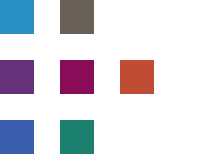

Color is for reference only. Please use actual PANTONE color swatches for accurate color matching.










Templates have been created for a variety of presentations in PowerPoint and Keynote in both 16:9 and 4:3 formats. Each template is marked with a theme for corporate and business segments.
Contact Global Communications for questions.
Visit the Newell Brands integration microsite to download assets.
Follow the text / grid structure (predetermined text boxes are there for your convenience).
Less information per slide is optimal for reading.
Ensure text is readable over a photograph.
Minimum type size in graphics and charts is 12pt.
When hyperlink is used, ensure it is HEX #298fc2 (Blue)
Do not alter fonts and sizes.
Do not alter color palette.

title slide options


brand segment slide options


brand slide options

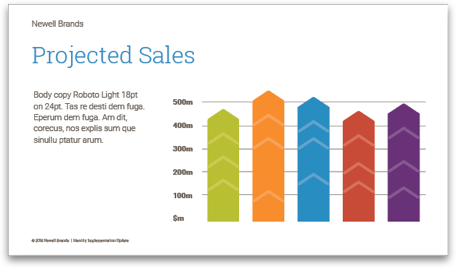
graphic slide options
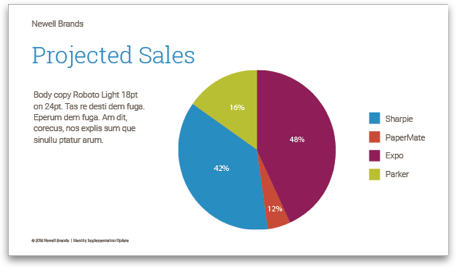
Newsletter templates are available for programs or functions. The examples here show variations in use for text and/or imagery. Use correct template accordingly.
For documents more than 2 pages. Grey box, grey heading PANTONE 405.
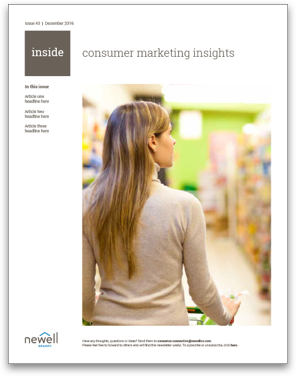
photographic cover options


photographic additional pages

For documents 1-2 pages. Blue box, blue heading PANTONE 7689.

typographic cover options


typographic additional pages

Templates are available for mulitple use. The examples here show variations in use for text and/or imagery.

letterhead

memo

fax sheet

news release


fact sheet
